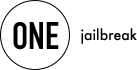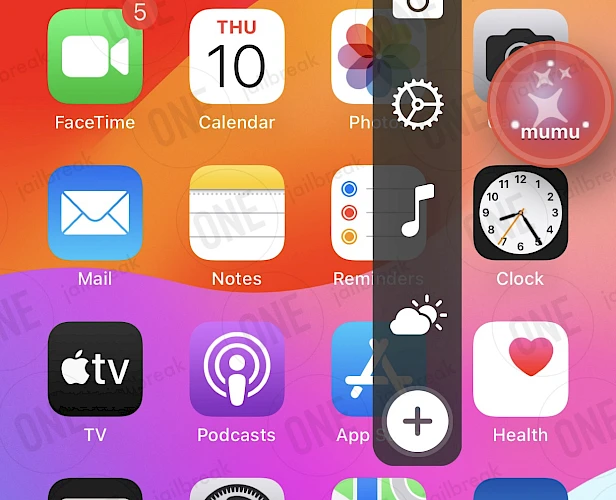The Ball Download
Download The Ball IPA for TrollStore to complete the setup. Click the links below to initiate the download. Alternatively, opt for the direct installation through TrollStore, which will automatically download and load the app for you. Make sure to enable the URL Scheme in TrollStore Settings to utilize this feature seamlessly. TrollStore supports iOS 14.0 beta 2 - iOS 16.6.1, iOS 16.7 RC (20H18), and 17.0.
Screenshots
Release notes
Version 2.9
- Final release
Version 2.7
- Added icon library function
- Optimized shape update issues
Version 2.6
- Improve the URL Scheme function
- Improve the fan menu
- Improve shape switching, the default mode is invalid
- Remove system operations
- Optimize memory
Version 2.5
- Long press to switch modes. There are three modes.
- Fix some bugs
- Fix the jump problem of camera, etc.
Version 2.2
- Added English language
- Optimize gesture operation, swipe up, down, left, and right
- Fix accidental touch
- The fan shape is not currently optimized, it is a semi-finished product
- Press and hold the floating ball for 0.3s to drag it at will
- Solve the frame drop problem when some games enable the floating ball
- Remove the ➕ plus button in the list
- Remove the shadow effect! Note that this will make some icons difficult to see
- Add a reward button
- Add some style lists, just feel it while writing, no need to change too much
- Optimize memory monitoring and further reduce occupancy
- URL Scheme function testing phase
- Add a new feature-gesture interaction!
- Add a switching app effect, with an application preview effect pop-up
- Long press to pop up fan-shaped, interactive, style not perfect
- Double-click to return to TheBall
- Support Chinese and English switching, temporary, and urgent
- Optimize some animation display
- There is vibration feedback below 16.5 system, and I don’t know how to do it above
- List style supports full transparency
Version 1.8
- Tried to modify memory and frame drops
- Added custom image function and supported gif
- Optimized some display effects
- Added custom hidden ratio
- Support opacity to 0%
- iOS15-16 jailbroken users, remember to block jailbreak
- URL Scheme function testing stage, will consider it later
- Added memory detection and process interruption optimization
- Improved gif display effect compared to version 1.7
- Optimized memory usage and process killing
How to Install The Ball IPA via TrollStore
The Ball was released as an IPA package installable only via the TrollStore 2 IPA Installer on iPhones, exploiting iOS from 14 to 17.0 to modify restricted files. TrollStore apps can't be installed with regular IPA sideloading tools.
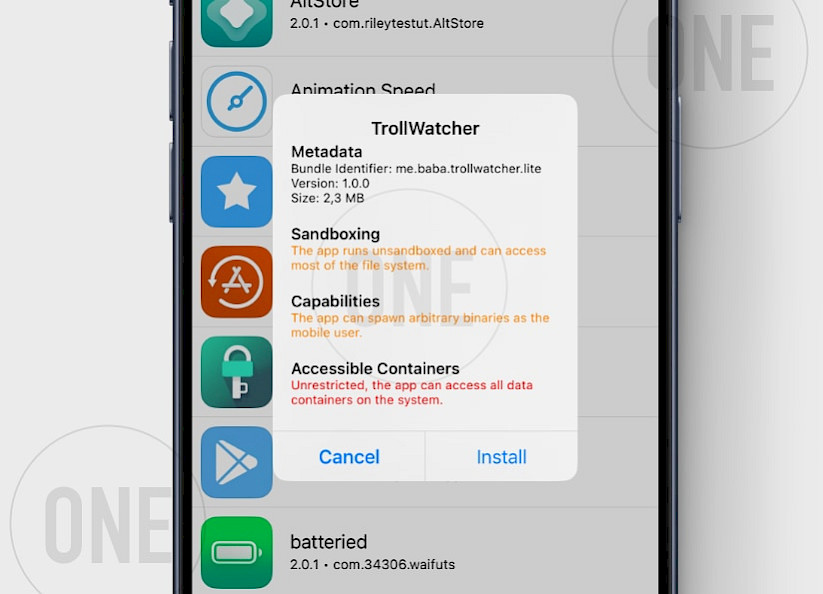
Here's how to install The Ball IPA with TrollStore:
- Install TrollStore on firmware between iOS 14.0 to iOS 17.0.
- Download The Ball IPA for iOS and save it on iCloud.
- Share the downloaded IPA file with the TrollStore app.
- TrollStore will automatically install The Ball when the file is loaded.
- Access The Ball App from the Home Screen.