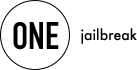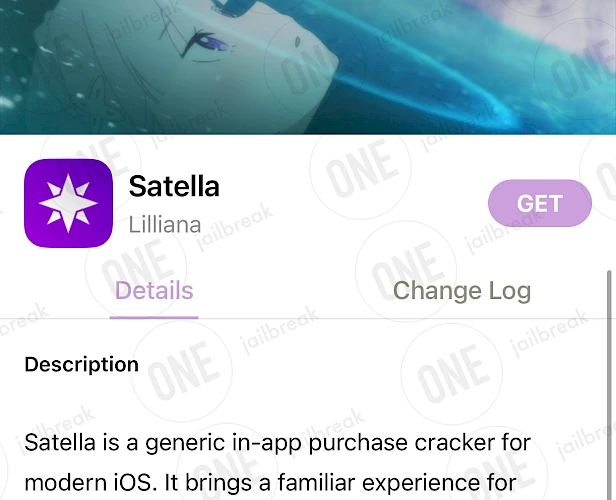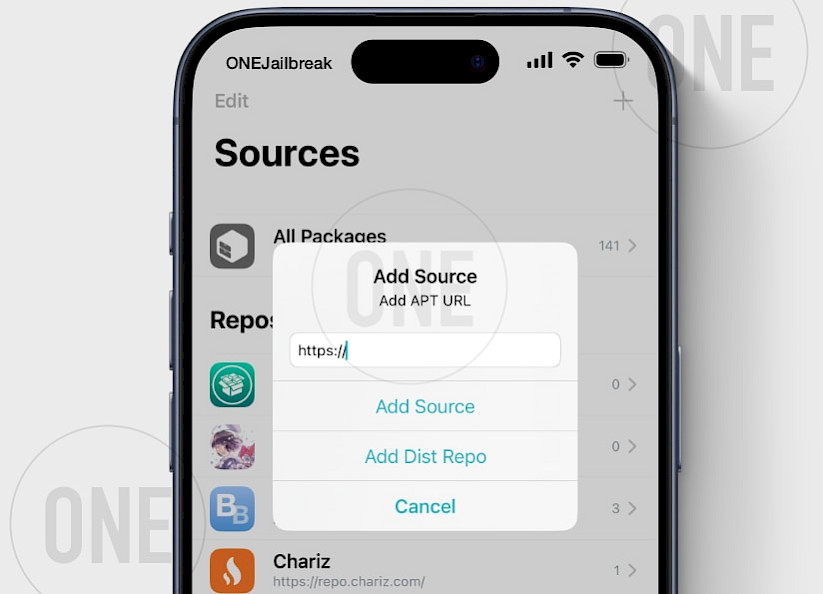Screenshots
How to add Satella Repo to Sileo
Sileo is a popular package manager for jailbroken iOS devices, serving as a robust alternative to Cydia with a wide range of features. You can use it to install the Satella tweak and other required packages on iOS. Unlike Cydia, Sileo supports modern repositories, allowing you to purchase tweaks seamlessly.
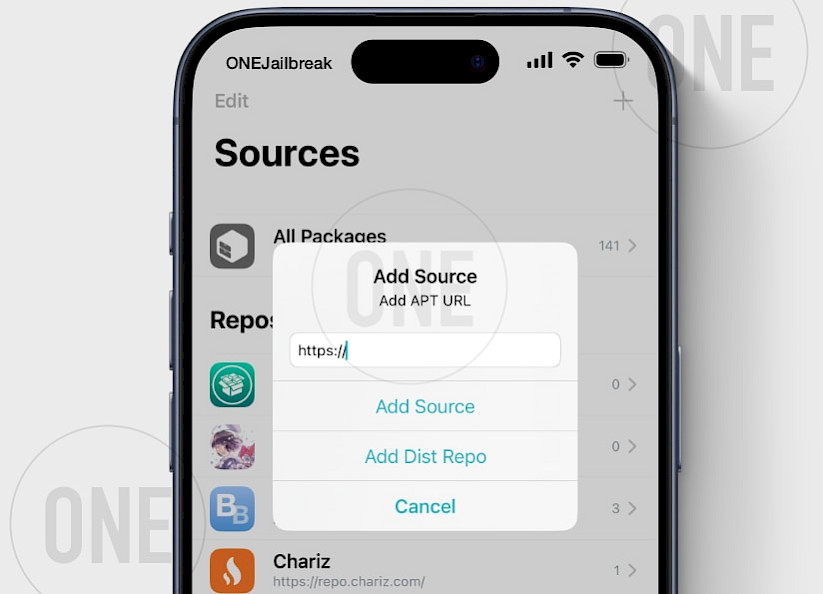
To install Satella tweak, follow the steps:
- Open the Sileo app from your Home Screen.
- Navigate to the Sources tab at the bottom of the interface.
- Tap the "+" button in the top-right corner.
- Enter the new repository URL.
- Search for the Satella tweak and install the package.
Satella Repo: Packages for Jailbreak
The Satella Repository, hosted on Paisseon’s GitHub, offers access to the Satella tweak for jailbroken devices. You can find the SatellaJailed.dylib in the Tweaks (Piracy) category. The developer hosts Satella tweak versions 1.5, 1.7, 1.7.1, 1.8, and the latest 1.8.1. It's recommended to download the newest release.
Once the free in-app purchase tweak is installed on your jailbroken device, a dedicated preference pane will be added to the Settings app. From there, you can enable tweak injection for selected apps. This eliminates the need to manually inject the .dylib each time, as required with Satella Jailed.
Paisseon’s Repo also offers some other tweaks, such as Erika, cracks for various apps, some system tools, iOS 15 patches, and jailbreak tweaks. All packages are available for free download.
How to install Satella from the Repo
Satella tweak was released via Paisseon’s Repo. Add the repository to your favorite package manager and install the newest version of the tweak. Satella works on iOS 12.2 – iOS 16, including rootless jailbreaks like Dopamine and Palera1n.
To install Satella tweak, follow the steps:
- Launch the Sileo or Cydia app from the Home Screen.
- Tap Sources → Edit → Add the new repository URLs.
- Search for Satella package in the newly added repo and install it.
- Restart the Springboard when prompted to apply changes.
- Set up the Satella tweak from the preference pane in the Settings app.
Release notes
Version 1.8.1
- Clarify server-side purchases
- Overall improvements and bug fixes
- Added support for Dopamine and Palera1n
- Added rootless support
- Reduced binary size by 40%
- New preference pane interface
- Re-added Stealth feature
- Updated Jinx
- Added stealth back in