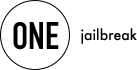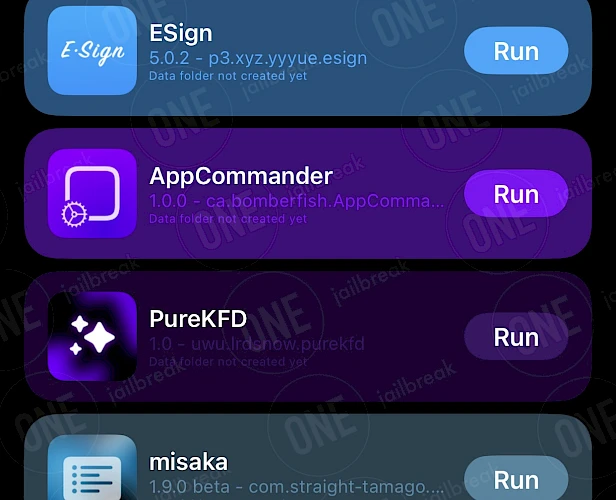LiveContainer Download
Download LiveContainer and finalize the installation setup on your device. To finish the download process, simply click on one of the links provided below. You may find multiple options available. Once the download is finished, continue with the installation process. Remember to select the appropriate version for your operating system, whether it's for iOS, Windows, Linux, or macOS.
Screenshots
Release Notes
Version 3.5.1
- New multitasking feature
- ADP Certificate Support
- iOS 26 Liquid Glass Support
- Optimized app launching process for faster startup
- Added .tipa support
- Renamed StikJIT (Standalone) to StikDebug
- Bug fixes and improvements
Version 3.4.51 (Beta)
- Added multitasking support!
In order to try this, your apps need be converted to shared, Launch JIT disabled. Hold an app and press Multitask. Have fun!
Version 3.4.0
- New Re-Sign Strategy
- Support for StikJIT(StikDebug), SideStore JIT
- Spoof SDK version
- Support Import Certificate From SideStore
- Game Mode Support
- Fix a regression caused by NSBundle path fix
- Keep app's plugin folder in case some apps need files inside
- Add TPRO rw in overwrite exec path in case the executable path is TPRO protected
- Replace all withCheckedContinuation with withUnsafeContinuation to solve crash on iOS 18.0 beta
- Add file permission to solve some sign issues
Version 3.3.1
- Adapt JitStreamer-EB 0.2.4 Protocol
- For SideStore 0.6.0+ / AltStore 2.0 only!
Version 3.2.0
- Improved black screen fix
- App Group isolation
- Ignore errors during dlopen
- Better App signature check
- JIT-less diag & help
Version 3.1.0
- New Signer: ZSign
- Re-Sign Only on Expiration
- Automatic Tweak Re-Sign
- Multiple Container Support
- Language Selection for Each App
- App Preferences
- Force Orientation Lock
- JITLess Support for Multiple SideStores
- Bug fixes