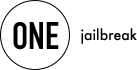Ksign IPA Installer: Download the free codesigning tool for iOS (2025 Update)
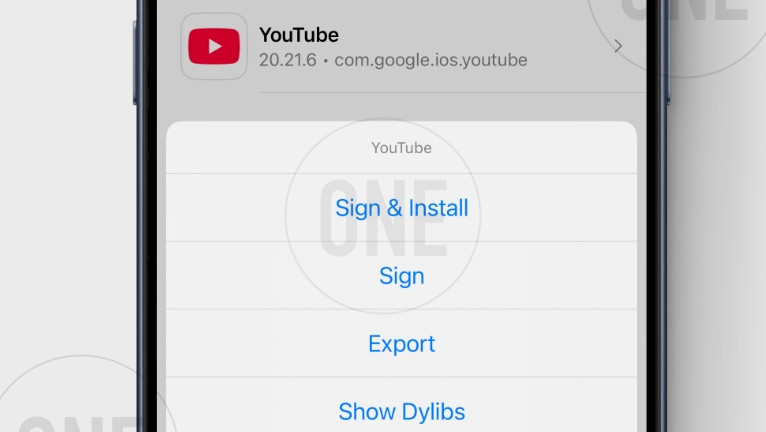
Ksign is an open-source alternative to Esign, offering a cleaner interface and the same powerful features for all iPhone users—whether you're in the US, Canada, Europe, or Asia. What's more, it includes access to the IPA Library, where you can easily download the latest apps without leaving the app.
Ksign IPA Download: Get Ksign iOS Latest Version?
Ksign was released as prepacked IPA package. IPA is dedicated to standard sideloading on all iOS devices (iPhones and iPads). Download the latest version of Ksign IPA from the links available below. Once downloaded, you can easily sideload apps and manage your IPA files using the built-in IPA signer.
What is Ksign for iOS?
Ksign is a user-friendly sideloading tool for iOS that’s designed to simplify the process of installing apps outside of the App Store. It handles IPA signing right on your device, so you don’t need a computer or complex setup to get apps onto your iPhone or iPad.
At its core, Ksign works by generating and applying your own signing certificates before installing apps. You can think of it as a mini, built‑in signing server—tap a file, let it sign, and Ksign takes care of everything under the hood. It supports a variety of file types, making it easy to install not just IPAs but also other related formats like .ksign bundles.

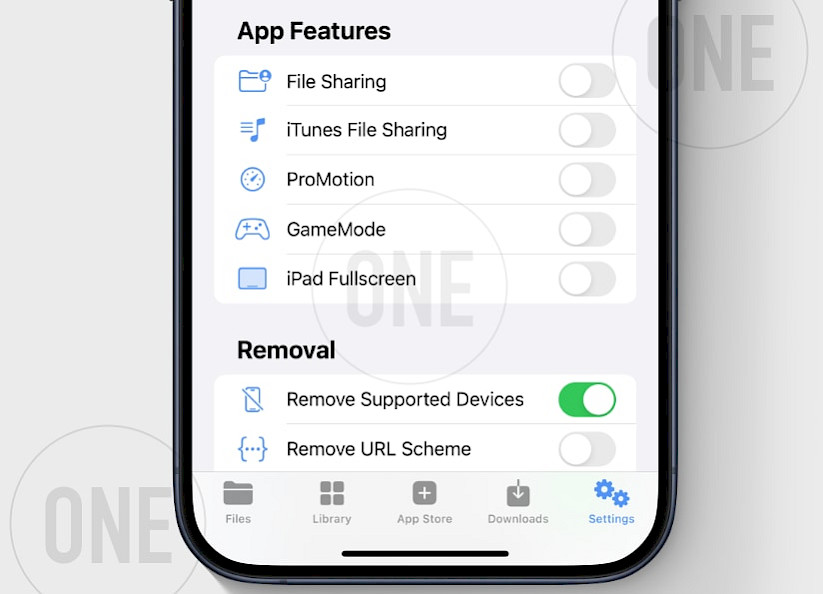
One of the best things about Ksign is how it blends power and simplicity. Just load up your file in the app’s Files tab, hit Sign & Install, and the app gets signed and installed in minutes. For users who tweak apps or look for more custom installs, Ksign’s built‑in IPA directory keeps everything organized and accessible.
Overall, Ksign brings the kind of friendly, click‑and‑go experience you’d expect from modern iOS tools—but with enough flexibility for people who need more control. It’s a great option for anyone who wants to sideload IPA files without the hassle of certificates or computers.
Ksign Signer for iOS: Best Features
Ksign Signer isn’t just another IPA signing tool—it brings a clean, well-organized interface and a deep set of features tailored for jailbroken devices. Whether you’re casually sideloading or managing a custom app library, Ksign packs in the flexibility and power needed to make the process smooth and intuitive.
Sources Manager with IPA Repos
One of the standout features is the built-in Sources manager, where you can add repositories like AppTesters or the CyPwn IPA Library. From there, you get instant access to dozens—or even hundreds—of apps directly inside the app. No need to hunt for links online; it’s all built-in and easy to browse.
The Library tab is where all your apps live, neatly divided between downloaded and signed apps. You can see useful details like app name, version, and bundle identifier at a glance. It’s a small detail, but it makes it easier to keep track of what you’ve installed and what’s ready to go.
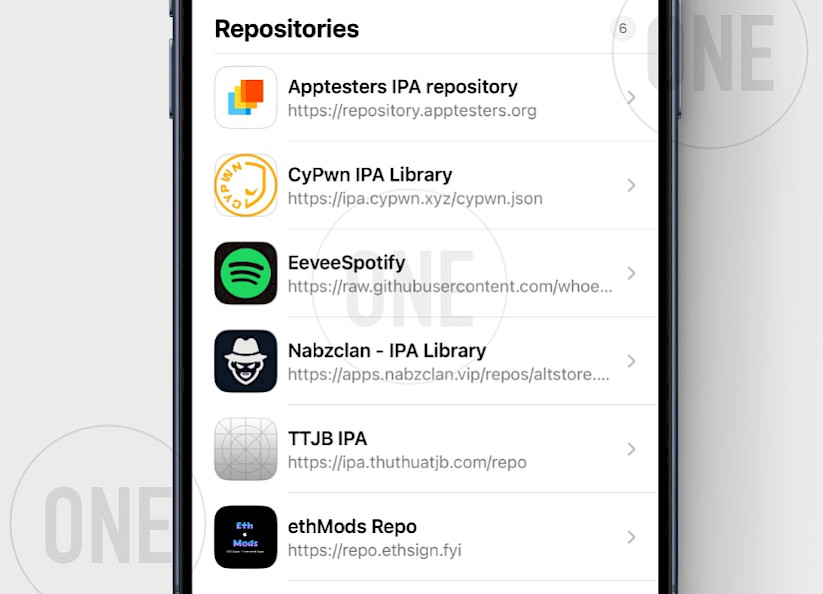
IPA Customization and Signing Options
Ksign also gives you control over how your apps appear and behave. The Customization section lets you change app names, tweak bundle identifiers, and even adjust version numbers before you sign—perfect if you’re modifying apps or need something to match your own setup.
Dig a little deeper into the Signing Options, and you’ll find tools that help improve security and functionality. Features like PPQ Protection add randomness to app identifiers, helping avoid detection. You can also toggle useful system settings like File Sharing, Game Mode, and more—all with a couple of taps.
For users looking to go beyond basic installs, Ksign supports injecting frameworks and dynamic libraries. You can load tweaks like YTPlus or use essential frameworks like Cydia Substrate right from within the app. This opens the door to deep customization that’s usually only possible with advanced tools.

Behind the scenes, Ksign offers strong Server and SSL management, ensuring everything runs locally and securely. You can update certificates, choose your installation type, and manage the whole signing environment without leaving the app.
To top it all off, the Settings tab connects you to the wider community with links to the GitHub repo, Telegram channel, and Discord server. There are also options for changing the app’s appearance or handling zip archives and documents, which makes it feel like a complete toolbox rather than just a signer.
The whole experience is wrapped in a clean, modern interface with bottom tabs for quick access and consistent buttons like Sign & Install or Start Signing where you expect them. It’s fast, easy to use, and doesn’t get in your way—even when you’re doing something complex.
Ksign iOS: Latest Updates in 2025
After a long break, Ksign is back with version 1.3, and it’s a solid update that focuses on fixing key issues and improving the overall sideloading experience. If you’ve been running into problems with app installations or using the built-in tools, this version brings some much-needed improvements.
One of the most important fixes in this release is the solution to the “Unable to verify integrity” error. This bug prevented many users from installing apps properly, but it should now be resolved. So if your installs were getting stuck or failing for no clear reason, this update should take care of it.
Another nice surprise is the return of the Tweaks folder, which had been removed in version 1.2. It's now back where it belongs inside the App folder, giving users more flexibility again when working with tweak-related files.
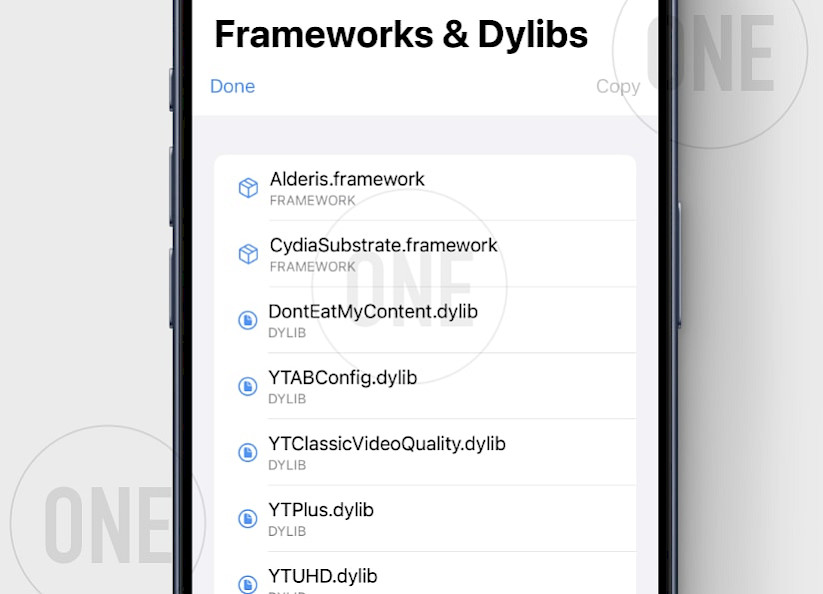
File importing has also seen a major improvement. In earlier versions, importing large files could take a while—or even freeze—but the new method is almost instant, regardless of the file size. This makes loading IPAs into the Files tab much smoother and faster.
There were also a few annoying bugs that are now gone. The IPA downloader no longer freezes at 100%, and an issue that caused incorrect bundle identifiers during Sign & Install has been fixed. If you rely on this function, your signed apps should now be correctly identified and installed.
Ksign files got an upgrade too. They now work across any Ksign bundle, making them more versatile. And for those who care about security, the encryption on these files is now stronger, adding another layer of protection.
Altogether, version 1.3 doesn’t just fix things—it makes sideloading with Ksign more reliable and user-friendly. If you’ve held off updating or ran into trouble with previous builds, now is a great time to give it another shot.
Ksign Sideloading Alternatives for iOS
Here are some of my favorite alternatives to Ksign for installing IPAs on iOS devices. I’ve tested each one, and they all work reliably, though they use different methods. Some require importing a certificate, others rely on your Apple ID, and a few need a computer for sideloading.
Popular alternatives to Ksign for iOS:
- Feather: is a great open-source IPA installer for iPhones and iPads.
- Esign: is a Ksign alternative to sign IPAs with a certificate packed with useful features.
- Gbox: a free IP installer with an Apple Developer Certificate, like the Ksign app.
- FlekStore: a third-party App Store with a feature to sign imported IPA files.
- SideStore: an on-device IPA installer using a free Apple ID certificate.
- TrollStore: a permanent IPA installer used as the base of Gbox TrollStore Edition.
- LiveContainer: allows you to open apps without actually installing them on iOS.
- AltStore: the most popular IPA signing tool that replaced Cydia Impactor.
- AltStore PAL: the first App Store alternative allowed by Apple.
- Bullfrog Assistant: an on-device IPA installer using a free Apple ID certificate.
- Scarlet: popular IPA installer for iOS devices.
- Sideloadly: the easiest Desktop software to sideload apps and games.
FAQ
Yes, Ksign is safe to use—especially on jailbroken devices. It's an open-source tool, so its code is public and transparent, allowing anyone to review how it works. As with any sideloading tool, it’s important to only install apps from trusted sources to stay secure.
Ksign is primarily designed for all iOS devices making all features function on non-jailbroken systems. If you’re not jailbroken, you may also look into other alternatives like Sideloadly or AltStore.
Ksign makes it easy to download and install IPAs. You can add custom sources in the app to browse available apps, or import IPA files manually through the Files tab. Once the file is loaded, just tap Sign & Install and the app takes care of the rest, including signing and installing directly to your iPhone.