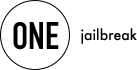HATE
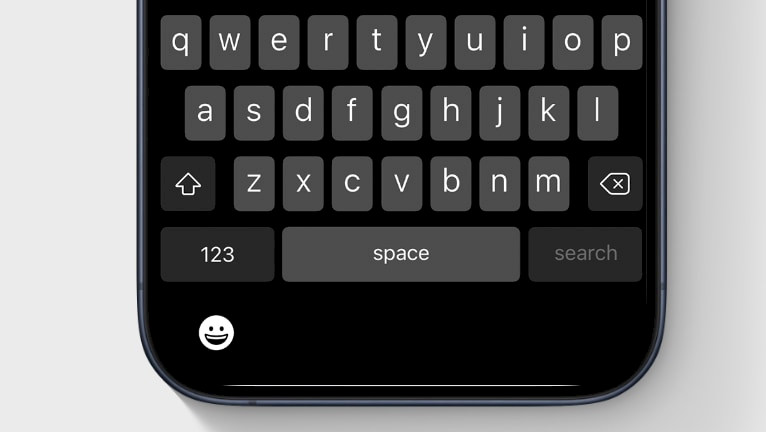
Despite featuring an OLED display, current iPhones fail to fully utilize the potential of pure black pixels, even when in Dark Mode. Users typically activate Dark Mode for an enhanced viewing experience in low-light conditions. However, there's a solution: HATE, a simple jailbreak tweak that introduces a true black OLED-friendly keyboard to iOS.
What is HATE?
HATE is a free jailbreak tweak dedicated to enabling a true OLED keyboard on iOS devices. Specifically designed for arm64 and arm64e architectures, this tweak seamlessly integrates with iOS 14 and newer versions. Once installed, HATE automatically activates the OLED keyboard following a respring, requiring no configuration on the user's end.
To activate Dark Mode on your iPhone, navigate to the Settings app, then tap on Display & Brightness. From there, select Dark to enable Dark Mode. This feature significantly enhances the appearance of your OLED keyboard compared to Light Mode.
HATE was released as an open-source tweak under the GPL-3.0 license, with all its files accessible via the GitHub Repository. The project was written in Objective-C programming lanuage. Alexandra Aurora Göttlicher, the developer behind this tweak, also provided a compiled version of HATE, eliminating the need for users to build the tweak themselves.
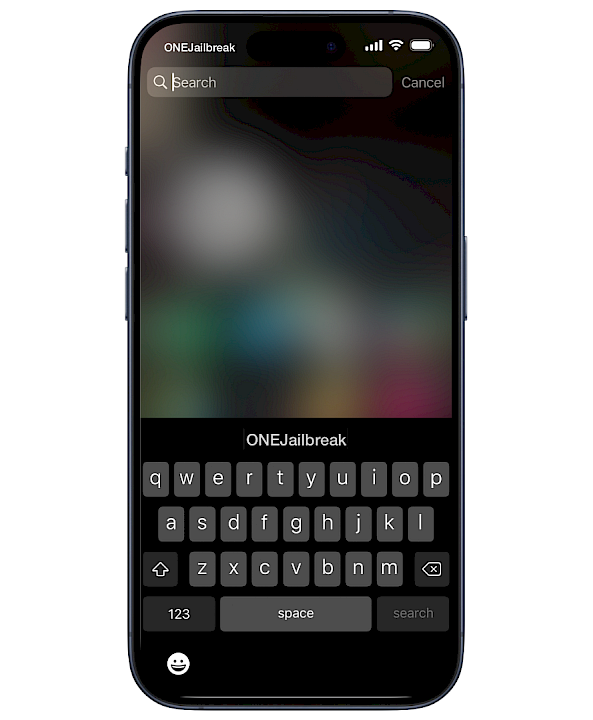
The HATE tweak achieves several key modifications: it sets the background color of the keyboard dock, prediction view, and emoji search input view to black. Additionally, it instructs iOS to consistently utilize the default dark keyboard interface.
What's more, HATE adds a simple preference pane to the Settings app where you can enable or disable the tweak, respring your iDevice, and reset preferences. No other configuration options are present. HATE supports Dopamine and Palera1n jailbreaks.
How to install HATE for iOS
HATE tweak has been released as a DEB package that can be installed on your iOS 14 to iOS 16 device using either Sileo or Filza. To install HATE tweak on your device, simply download all the required packages. The tweak doesn't offer any configuration options.
To install HATE tweak on your iPhone or iPad with Sileo, follow the steps:
- Open the Sileo app from the Home Screen.
- Tap on the Sources tab, then select the Edit button.
- Add the following repository URL:
https://havoc.app - Download the HATE tweak for your device.
- Share the downloaded DEB file with the Sileo app.
- Tap on “GET” and install Ve package.
- Respring the device to enable the tweak.