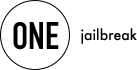GBoxPlus IPA: A Better GBox Installer for iOS 14 to iOS 26

If you’ve used Gbox before, you already know how easy it makes installing IPA files without a computer. But GBoxPlus takes things further. It’s a tweaked version of the original, built with extra features that give you more control and a smoother experience. From background clearing to cache management, everything feels faster and more polished. You even get the option to change manifest settings or hide promoted sources.
GBoxPlus IPA Download: All Versions for iOS
GBoxPlus works on both iPhone and iPad running iOS 14 up to iOS 26, and you can install it using any IPA signing tool you prefer. If you're on iOS 14 up to iOS 17.0, there's also a special TrollStore version of GBoxPlus that doesn’t require a computer to install. Just tap Download Now to get the GBoxPlus IPA for your device.
What is GBoxPlus?
GBoxPlus is an improved version of the original Gbox, designed to fix bugs and add features that the stock app doesn’t offer. It’s still used for installing IPA files directly on your iPhone, but everything feels more stable, responsive, and cleaner.
One of the biggest differences is that GBoxPlus fixes the Google login issue, so if you had trouble signing in before, that’s now sorted. You also don’t have to deal with promoted repositories, because you can turn those off completely.
Another small but useful improvement is the fix for case-sensitive search. Now, whether you type an app name in uppercase or lowercase, it just works. There’s also automatic cache cleaning, so the app keeps itself tidy in the background. And when it comes to installing hanging, that’s less likely now, thanks to the ability to switch the manifest server.

GBoxPlus also makes everything feel more native. It includes a normal app icon that blends with iOS 18 and iOS 26, plus a proper launch screen that supports dark mode. Even things like changing the app’s name now work the way they should. Best of all, it runs on iOS 14 and up, so older devices can take advantage of these upgrades too.
Pros and Cons of GBoxPlus iOS
What I like
- Fixes Google login issue
- Disables promoted repositories
- Supports manifest server change
- Automatic and manual cache cleaning
- Close App button bypasses multitasking
- Dark mode launch screen and native icon
- Improved search with case-insensitive results
- Supports iOS 14 to iOS 18/26
- More stable and responsive than original GBox
What I don't like
- Background clearing limited by iOS
- Unofficial version with less frequent updates
A Closer Look at GBoxPlus Features
What really sets GBoxPlus apart is the extra control it gives you, especially around caching, background processes, and app behavior. These are things the original Gbox doesn’t offer.
One of the biggest upgrades is cache management. You can choose how much space the app is allowed to use, with preset options like 1 GB, 2 GB, 8 GB, 16 GB, or even no limit at all. If you ever want to free up space manually, there’s a "Clear now" button built in. You can also see when the cache was last cleared, and if you turn on background clearing, the app will handle it automatically when it can.
There’s also a new background clearing toggle. It lets GBoxPlus do certain tasks even when it’s not open, though this depends on how iOS allows apps to work in the background.
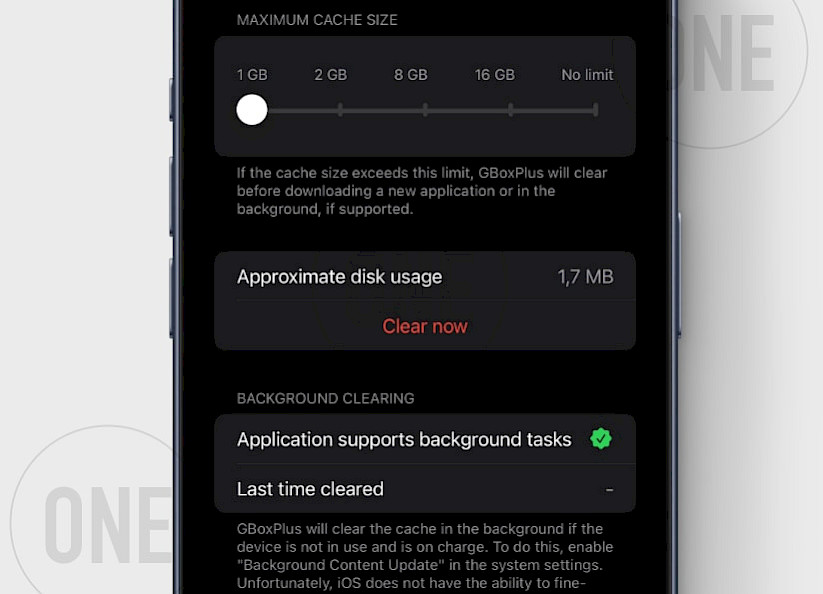
Another handy addition is the Close App button. Tapping it shuts down the app completely, without needing to swipe it away from multitasking. It’s quick and works like a charm.
If you’ve ever had problems with installs getting stuck, GBoxPlus solves that with manifest server settings. You can switch to a different server than the default one, which is especially useful if you're having slowdowns or failures with the original GBox servers in China.
And finally, you get the option to disable promoted repositories. These are extra sources that Gbox usually adds on its own, but with GBoxPlus, you’re in full control. No more surprise entries popping up in your list.
All these small details come together to make GBoxPlus feel more flexible and user-friendly. It’s still light and fast, but now it’s way more capable.
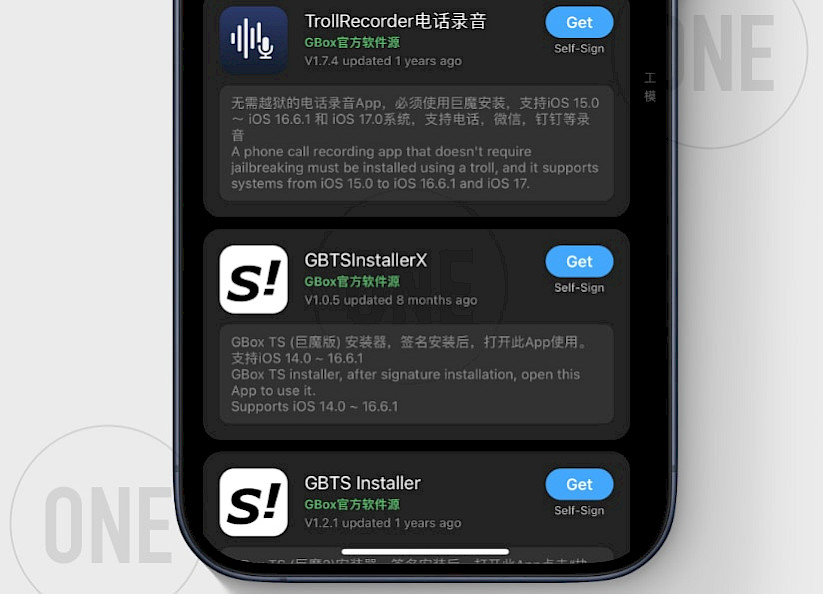
How to Install GBoxPlus on Your iPhone or iPad
Getting GBoxPlus on your device is pretty simple, whether you use an IPA signing tool or TrollStore. If you’re on iOS 14 up to 16.6.1, the easiest way is the TrollStore version, which lets you install without a computer. Just download the IPA, open TrollStore, and install it directly.
For those on iOS 18 or iOS 26, you’ll need to use your favorite IPA installer tool. This means downloading the GBoxPlus IPA file and signing it with software like AltStore, Sideloadly, or any other tool you prefer. Once signed, you can install it on your iPhone or iPad just like any other app.
After installation, open GBoxPlus and log in. Thanks to the fixes, Google login should work smoothly. From there, you can explore all the new features like cache management and server switching.
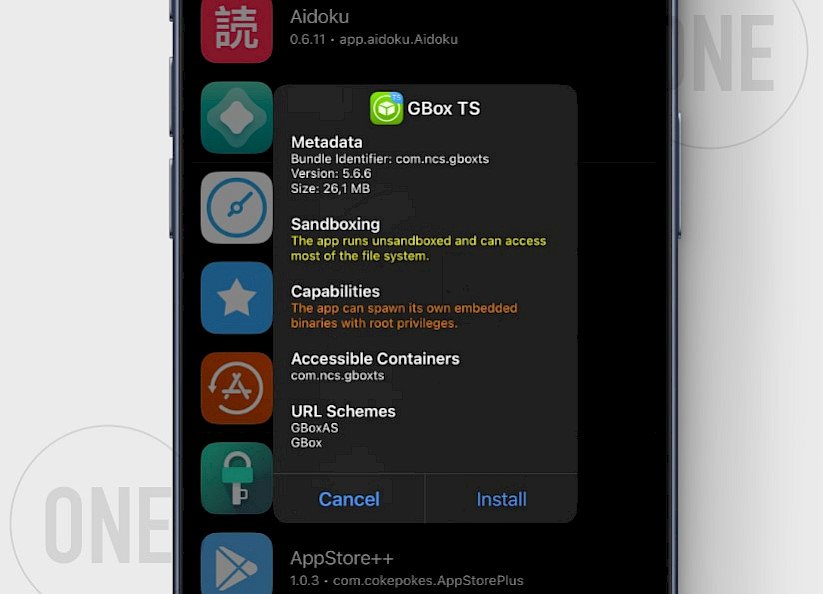
Troubleshooting Tips for GBoxPlus
If you run into issues while using GBoxPlus, don’t worry—most problems have easy fixes. Sometimes installations can get stuck or slow down, but switching the manifest server inside the app usually solves this. Just try changing to a different server to avoid hang-ups.
If you have trouble logging in with Google, make sure you’re using the latest version of GBoxPlus since it fixes that bug. If login still fails, try restarting the app or your device.
Cache issues can cause the app to slow down or behave oddly. Use the manual cache clearing option or enable background clearing to keep things running smoothly.
Finally, remember that some background features depend on iOS restrictions. If background tasks don’t work perfectly, it’s likely because of how iOS handles apps in the background—not a problem with GBoxPlus itself.
With these tips, you should have a much better experience using GBoxPlus.
FAQ
GBoxPlus is a modified version of the original GBox with extra features like cache management, background clearing, server switching, and fixes for login and search issues. It offers more control and better stability compared to the standard GBox.
Yes, if you're using iOS 14 to 16.6.1, you can install the TrollStore version of GBoxPlus directly on your device without needing a PC. For newer iOS versions, you'll need an IPA signing tool.
GBoxPlus has been tested on iOS 18 and works without issues. It’s a trusted upgrade of the original GBox, with a native icon, proper dark mode support, and no jailbreak required.