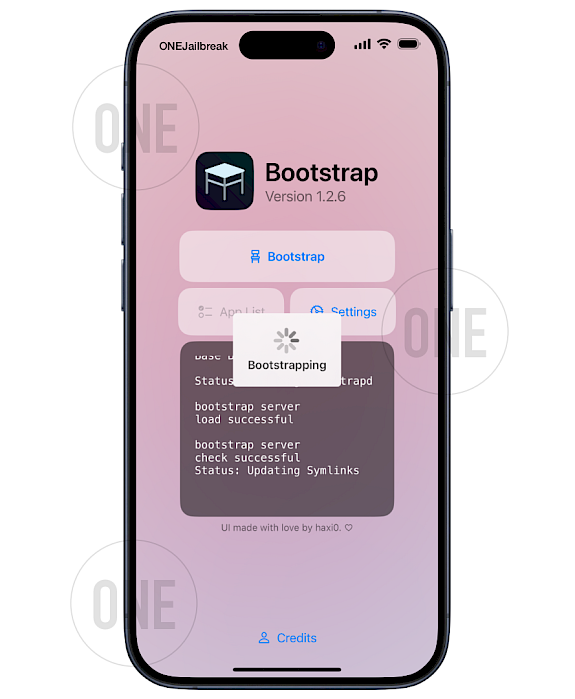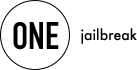How to update the Bootstrap on iOS 15 - 17.0
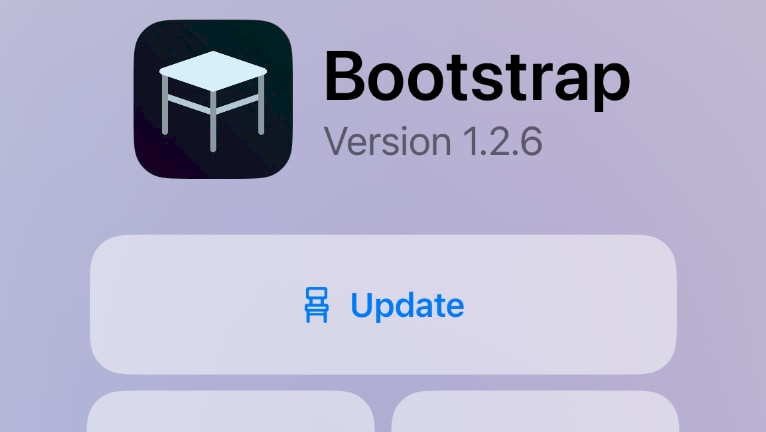
RootHide continues to maintain Bootstrap with regular updates, which often fix bugs and improve stability across supported platforms. It's crucial to update the Bootstrap app to the latest version for the best user experience and enhanced compatibility. The updating process is straightforward and easy to apply.
RootHide Bootstrap is an environment for TrollStore-compatible devices running iOS 15 – iOS 17.0. It allows users to easily inject tweaks into both system and third-party apps on their devices. On iOS 16, tweaks can also be applied to the SpringBoard, including the Home and Lock Screen, Control Center, Dock, StatusBar, etc.
Updating to the latest version of the Bootstrap app is especially important because it ensures access to new features, security improvements, and better performance. Staying up to date helps prevent potential issues and keeps your device running smoothly with the latest supported tweaks.
The latest updates of RootHide's Bootstrap are released throught the official Bootstrap GitHub Repository. You can find there are only stable releases of the environment. On the X platform, @roothideDev also publishes beta releases that bring new features and improvements.
How to update RootHide Bootstrap on iOS
Follow the steps to update RootHide Bootstrap on iOS:
Step 1. Download RootHide Bootstrap IPA.
Step 2. Install the latest RootHide Bootstrap IPA with TrollStore.
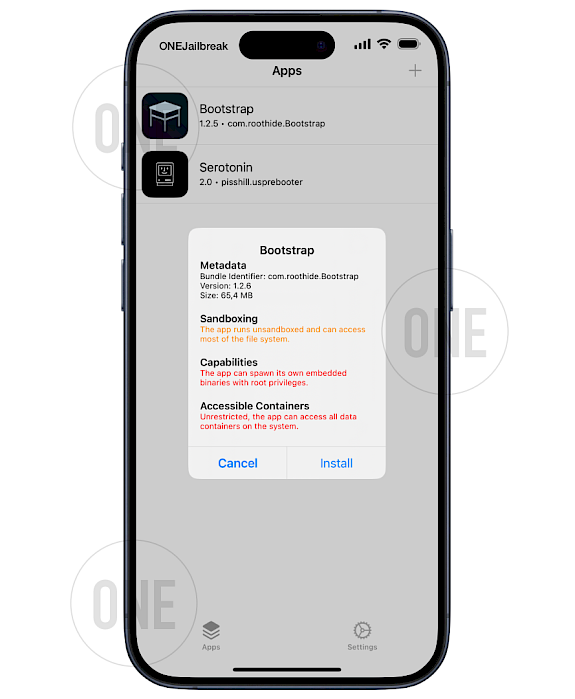
Step 3. Open the Bootstrap app from the Home Screen.

Step 4. Tap on the Update button to proceed with a reboot.
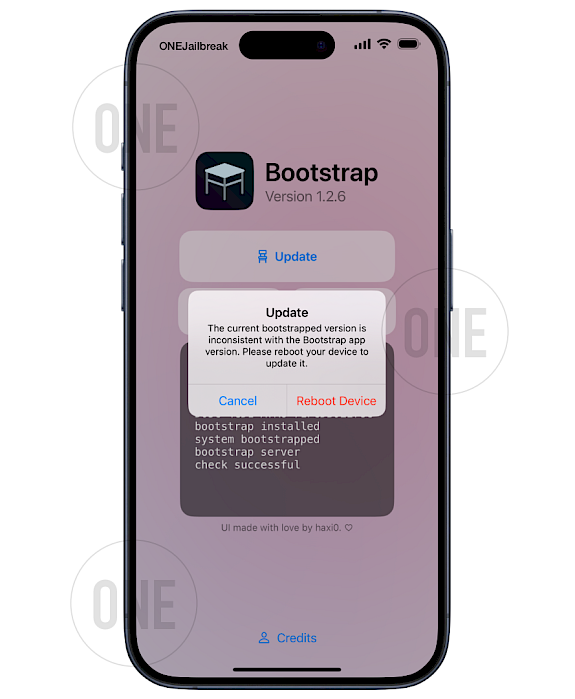
Step 5. Reopen the Bootstrap app and Bootstrap to update the environment.